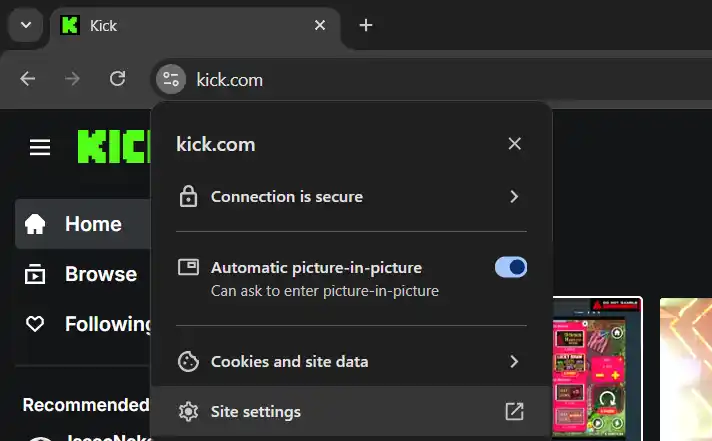Take Control of Picture-in-Picture.
never miss a moment
built for multitaskers and binge-watchers
- Free &
open-source - Tiny
footweight - Easy
to use
Features
Seamless Video. Smarter Controls.PIPX improves Picture-in-Picture the way you wish browsers did by default.
Auto-Open PiP on tab switch
Switch tabs, and your video follows automatically. No clicks. No lag. Just smooth, uninterrupted playback.
Custumizable Shortcut
Use your own keyboard shortcut to trigger PiP. Skip the mouse hunt.
Notification Toasts
Subtle notifications let you know when PiP starts.
frequently asked questions
Can I use my own keyboard shortcut?
How do I turn off the notifications?
Can I use PIPX on other browsers?
Some browser already handle tab-switching PiP natively. in those cases, just use the built-in version for best results.
Why isn't PIPX working?
- Did you reload the page after installing the extension?
- Is the video playing (not paused or muted)?
- Is there only one video playing at once?
- Are Chrome’s security policies blocking PiP?
Why is Chrome blocking PiP?
- Chrome blocks PiP for embedded videos from different origins (a security thing).
- Tab-switching PiP might need you to interact with the page first. Just click once anywhere on the site.
How to activate the auto Picture-in-Picture permission?
- Are you using Chrome 134 or above?
- Have you enabled the auto PiP flag?
If not, just head to about://flags/#auto-picture-in-picture-for-video-playback and enable it. - Have you enabled the auto PiP permission in site settings?
How to enable the auto PiP permission in site settings?
Auto Picture-in-Picture must be enabled individually for each website you visit - such as YouTube, Reddit, Facebook, Twitter (X), Twitch, Kick, Netflix, Udemy, Vimeo, and others.
This gives you full control over where PIPX activates automatically. If you don’t see the “Auto Picture-in-Picture” option right away, open the site’s Permissions in your browser settings. From there, you can view and manage all available permissions, including Auto PiP.